Google Nexus One OLED Display Shoot-Out
Dr. Raymond M. Soneira
President, DisplayMate Technologies Corporation
Copyright © 1990-2010 by DisplayMate
Technologies Corporation. All Rights Reserved.
This article, or any part
thereof, may not be copied, reproduced, mirrored, distributed or incorporated
into any other work without
the prior written permission of DisplayMate Technologies Corporation
Series Overview
This is Part I of a
comprehensive multi-part article series with in-depth measurements and analysis
for the OLED and LCD displays on the Google Nexus One,
the Apple iPhone 3GS and the Motorola Droid. It is produced as a collaboration between DisplayBlog
and DisplayMate Technologies. We will
show you the good, the bad, and also the ugly unfinished rough edges and
problems lurking below the surface of each of these displays and display
technologies. Each article will be introduced and discussed on DisplayBlog
by Jin Kim, followed up with a detailed technical analysis and measurement data
on the DisplayMate website. Part I deals with
the Google Nexus One, Part II with the Apple iPhone 3GS, and Part III is a
detailed point-for-point Shoot-Out comparison between the displays on Nexus One
and the iPhone. Part
IV deals with the Motorola Droid. The series continues with the Samsung Galaxy S and the Apple iPhone 4. Finally, there is a five way Smartphone "Super" LCD-OLED Display
Technology Shoot-Out
that compares all of the units simultaneously.
Introduction
There have been lots of articles and discussions about how
beautiful and stunning the OLED display on the Nexus One looks, but no one has
yet done anything more than superficial eye ball commentary. This article is an
in-depth scientific analysis of the OLED display on the Nexus One.
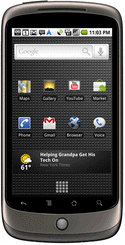 The high resolution, high pixel
density OLED display on the Nexus One is beautiful, even stunning on first
view, but as we’ll see there are lots of issues, problems and artifacts lurking
just below the surface, which we will explore in detail in this article. This
is not altogether surprising since OLED displays are at the leading edge of
display technology – they are still under development and still being perfected
as a production display for use in consumer products.
The high resolution, high pixel
density OLED display on the Nexus One is beautiful, even stunning on first
view, but as we’ll see there are lots of issues, problems and artifacts lurking
just below the surface, which we will explore in detail in this article. This
is not altogether surprising since OLED displays are at the leading edge of
display technology – they are still under development and still being perfected
as a production display for use in consumer products.
The Nexus One display is distinctive and unusual in
several respects: it is an Organic LED display, which is an emissive display
technology, whereas most mobile devices have an LCD display, which uses a
static backlight behind the panel. The screen is 3.7 inches diagonally and has
a high-resolution high-density 800x480 pixel display with a screen Aspect Ratio
of 1.67, which is higher than the iPhone’s 1.50, but lower than standard
widescreen displays, which have an Aspect Ratio of 1.78.
Another unusual aspect of the Nexus One display is that
it uses a PenTile pixel arrangement, where there are only two sub-pixels per
pixel instead of the usual three, Red, Green and Blue, that are used in most
display technologies. Every PenTile pixel includes a Green sub-pixel, but the
Red and Blue sub-pixels appear in alternating pixels. In principle, that is
only a minor issue because if Red or Blue isn’t available in a particular
pixel, then the display driver can just use one from an adjacent pixel. But In
practice, it makes things a lot harder for the software and makes it very
likely that artifacts will creep into the on-screen images. Note that a 800x480
PenTile display only has two-thirds of the total number of sub-pixels found on
an 800x480 LCD, so it won’t be quite as sharp as a typical 800x480 display.
Note that we are testing and evaluating the
display on the Nexus One with whatever hardware, firmware, OS and software are
provided by Google and HTC.
The inner details of the display technologies are very
interesting, but our concern here is to evaluate the actual image and picture
quality that they deliver, so we don’t really care how they do it, as long as
they do it well. None-the-less with the measurements and analytical test
patterns we will learn quite a bit about how they work.
FIGURE 1
Figure 1. Revealing Screen Shots for
the Google Nexus One and Apple iPhone 3GS.
|

Nexus One: NASA Photo - Sunset on
Mars
Gallery Application: Lots of false
contouring and image noise
|

iPhone: NASA Photo - Sunset on
Mars
The same as it looks on a studio monitor
|
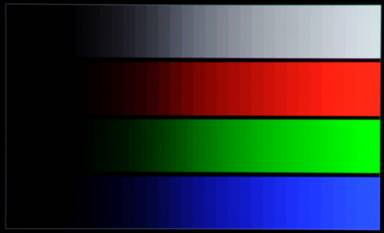
Nexus One: Intensity Scale Ramps
Gallery and Browser Apps: Coarse
steps and tinting on white
|
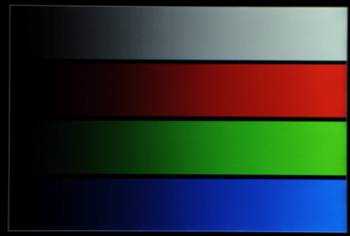
iPhone: Intensity Scale Ramps
Fairly smooth and artifact free
|
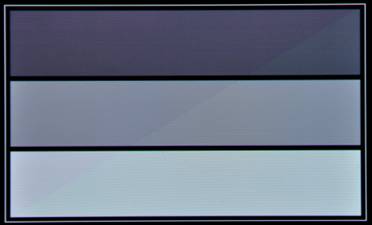
Nexus One: Diagonal
and Sub-Pixel Rendering Bugs
Gallery App: Source
image is uniform and pure white
|
|
Figure 1. Revealing Screen Shots for
the Google Nexus One and Apple iPhone 3GS.
The test patterns are
24-bit bmp at the native resolution of each display.
Results and Conclusions
The display was evaluated by downloading 24-bit
native resolution 800x480 test patterns and 24-bit HD resolution test photos to
the phone and using the main Nexus One Gallery Application to view and measure
them. Note that we are testing and evaluating the display on the Nexus One with
whatever hardware, firmware, OS and software are provided by Google and HTC.
Color
Depth and Granularity: Only 16-bits in the Browser and Gallery Applications
An absolutely shocking discovery is that the principal
Browser and Gallery Applications in the Nexus One only use 16-bit color, so Red
and Blue only have 32 possible intensity levels and Green only has 64 possible
intensity levels. This is common on cheap low-end devices, but it is
unacceptable for an expensive high-performance “Super Phone” that Google claims
it to be. All screen colors are derived from intensity mixtures of the RGB
primaries - with so few levels to work with the colors are coarse and
inaccurate, which produces quite noticeable false contouring in many images and
photos. Because Green has twice the number of levels as Red and Blue it has a
finer intensity scale, which introduces combinations of Green and Magenta tints
into images because Green can make intensity steps that Red and Blue cannot.
Most computer, HDTV and mobile displays, including the iPhone, have at least
18-bit color and then often emulate full 24-bit color with dithering, providing
256 intensity levels for Red, Green and Blue, which produces a nice color and
intensity scale without the ugly artifacts. Figure 1 shows the coarse intensity
scale and the resulting false contouring in both a photograph and test pattern.
Readers have sent in screen shots from an Astro Image Viewer Application that
don’t show these artifacts and appear to be 24-bit color, so presumably Google
will correct this shocking problem soon. The primitive 16-bit display interface
should be eliminated. Google acknowledges these
problems for all 2.1 Android phones including the Nexus One and Motorola Droid.
The next major release of the Android OS will fix these issues and provide full
24-bit color and improved scaling. Click Here to Read
the Google and Cooliris Statements.
Display Image Quality, Colors and Artifacts: Lots of Shortcomings
The high resolution, high pixel density OLED display on
the Nexus One is beautiful, even stunning on first view, but it has lots of
color and gray scale accuracy errors and lots of display artifacts (which is anything that appears in any on-screen image that should
not be there) and results from hardware, firmware or software processing
errors. Some of these issues are unimportant for many phone functions.
In particular, text, icons and menu graphics generated by the Android OS are
all outstanding, very sharp, with excellent PenTile sub-pixel rendering. On the
other hand, the accuracy of photographic images is severely impacted because of
the poor factory display color calibration and the 16-bit interface in some of
the main Android applications. The Gallery application also uses a laughably
primitive scaling algorithm that is used to import images so they fit on the
native 800x480 resolution of the display. It produces lots of dropped pixel
content, color fringing, and moirés. See the NASA Photo in Figure 1 for an
example. Note that this screen shot does not fully capture all of the
incredible screen noise and artifacts. Google
acknowledges these problems for all 2.1 Android phones including the Nexus One
and Motorola Droid. The next major release of the Android OS will fix these
issues and provide full 24-bit color and improved scaling. Click Here to Read
the Google and Cooliris Statements.
The Measurements with Explanations and
Interpretations:
The Measurements section
below has details of all of the lab measurements and tests with lots of
additional background information and explanations including the display’s
Maximum Brightness and Peak Luminance, Black Brightness, Contrast Ratio, Screen
Reflectance, Bright Ambient Light Contrast Rating, Dynamic Color and Contrast,
Color Temperature and White Chromaticity, Color Gamut, Intensity Scale and
Gamma, the variation of Brightness, Contrast Ratio and Color Shift with Viewing
Angle, the Power Consumption and Light Spectrum of the display.
The Viewing Tests: Gaudy Picture Quality
We compared the Nexus One
side-by-side to a calibrated Professional Sony High Definition Studio Monitor
using a large set of DisplayMate Calibration and Test Photographs. All of the
photos on the Nexus One had way too much contrast and color saturation, to the
point of appearing gaudy, particularly faces and well known objects such as
fruits, vegetables, flowers, grass, even a Coca-Cola can. Photos that include
very color saturated objects, such as a fire engine, were in some cases painful
to look at. Many photos showed readily apparent color and intensity false
contouring and image noise from excessive processing. These effects are similar
to setting an HDTV to a Vivid picture mode and then turning up the Color and
Sharpness Controls. The punchy and excessively vibrant looking images on the
Nexus One may initially get lots of oohs and aahs, like in many of the early
reviews, but after a while the gaudy looking images will become tiresome and
unpleasant.
Factory Calibration and Quality Control: Very Poor
OLED displays are at the
leading edge of display technology – they are still under development and still
being perfected as a production display for use in consumer products. That’s
interesting, but they still need to be judged in comparison to LCDs, which are
the dominant display technology in all current mobile devices. In that regard,
if the Nexus One display were an LCD it would rank among the worst displays we
have ever seen in a shipping product. Some of this is undoubtedly due to poor
integration of the display hardware with the Android OS and software. Much of
it, however, is simply due to very poor factory calibration and quality
control, especially with the lack of any credible color and gray scale
calibration. Most likely the display sub-assembly was just slapped in as-is
into the phone, which is common in factories that are concerned with maximizing
volume and minimizing production time and costs. That works fine for cheap
displays in text-only based devices, but fails miserably for displays that are
expected to deliver quality images for photo, video and web content, like the
Nexus One…
Suggestions for Google:
1.
Eliminate the primitive 16-bit display interface and fix the Browser,
Gallery and other applications.
2.
The White Point is too blue, lower it to D6500, which will improve color
accuracy, slow the aging of the Blue OLED, reduce power consumption, and
improve battery run time.
3.
Improve the factory display calibration to correct the large color and
gray-scale tracking errors and the irregular and non-standard display contrast
and Gamma.
4.
The color saturation of the display is way too high. You can trade this
excess color saturation to boost the screen brightness by adjusting the
software color calibration matrices. This will also improve the color accuracy
of the display.
5.
Take full advantage of the OLED display: the ambient light sensor now
just controls the screen brightness. You should also use it to control the
gamma, color gamut, color saturation, and edge enhancement so that in low
ambient light the display delivers beautiful and accurate image and picture
quality, but as the ambient light increases slowly turn up these parameters to
counter-balance the washed out appearance of the images in bright ambient
light. Also add a display Vivid or Pizzazz control because some people prefer
punchy images and pictures, while other people do not.
This
article is a lite version of our intensive scientific analysis of smartphone
and mobile displays – before the benefits of our advanced mathematical DisplayMate Display Optimization
Technology, which can correct or improve many of the deficiencies –
including higher calibrated brightness, power efficiency, effective screen
contrast, picture quality and color and gray scale accuracy under both bright
and dim ambient light, and much more. If you are a
manufacturer and want our expertise and technology to turn your display into a
spectacular one to surpass your competition then Contact DisplayMate Technologies
to learn more.
Nexus One Conclusion: The Nexus One Display
Looks Like a Prototype
The Nexus One OLED display has many spectacular
qualities, but it is also loaded with lots of rough edges, hasty unfinished
beta display drivers and Android software including principal applications like
the Browser and Gallery, poorly implemented image processing, poor system
integration together with sub-standard factory display calibration. It really
looks and behaves like a prototype for a very nice future display, not a
finished production display for a world class mobile device that Google markets
it to be. It will be interesting to see the degree to which existing units will
be corrected and improved with software updates.
The Measurements with Explanations and Interpretations
This
section explains all of the measurements incorporated in the article. The display was evaluated by downloading 24-bit native
resolution 800x480 test patterns and 24-bit HD resolution test photos to the
phone and using the main Nexus One Gallery Application to view and measure
them. Note that we are testing and evaluating the display on the Nexus One with
whatever hardware, firmware, OS and software are provided by Google and HTC. All
measurements were made using DisplayMate
Multimedia Edition for Mobile Displays to generate the analytical test
patterns together with a Konica
Minolta CS-200 ChromaMeter, which is a Spectroradiometer. All measurements
were made in a perfectly dark lab to avoid light contamination. All devices
were tested with their Backlight set for maximum brightness with the Automatic
Brightness light sensor control turned off, and running on their AC power
adapter with a fully charged battery, so that the battery performance and state
was not a factor in the results. For further in-depth discussions and
explanations of the tests, measurements, and their interpretation refer to
earlier articles in the DisplayMate
Multimedia Display Technology Shoot-Out article series and the DisplayMate Mobile Display
Shoot-Out article series.

Konica Minolta CS-200
1. Peak Brightness: 229 cd/m2 –
Poor, insufficient brightness for a mobile display
This is the maximum brightness that the display
can produce, called the Peak White Luminance. 229 cd/m2 is fine for
normal indoor lighting but is quite low for a mobile device that will
frequently be used in high ambient lighting environments. That makes the
display hard to read, especially outdoors. And forget about seeing anything
on-screen anywhere near sunlight…
2. Black Level Brightness: 0.0035 cd/m2
– Outstanding
The Black Level is the
closest approximation to true black that the display can produce. Almost all
displays wind up producing a visible dark gray on-screen instead of true black.
This is a major problem for LCDs. The glow reduces image contrast and screen
readability and can be distracting or even annoying in dark environments. It
ruins the dark end of the display’s intensity/gray scale and washes out colors
in the image. But note that in bright ambient lighting the Black Level is
irrelevant because reflections off the screen dominate the screen background
brightness. OLED is an emissive technology, so the Nexus One is able to produce
very close to true black, which is absolutely stunning in dark ambient
lighting. In fact, the Black Luminance was so low that the CS-200 was unable to
measure it, so Konica Minolta loaned us their flagship CS-2000
Spectroradiometer to perform this measurement. The Nexus One black is so
dark that we could only see it by eye in a totally black lab after waiting a
few minutes for dark adaptation to set in.
3. Contrast Ratio – Only Relevant for Low
Ambient Light:
65,415 –
Outstanding
The Contrast Ratio is a
measure of the full range of brightness that the display is capable of
producing. It is the ratio of Peak Brightness to Black Level Brightness. The
larger the Contrast Ratio the better, but it is only relevant for low ambient
lighting because reflections off the screen dominate the display’s Black Level
in bright ambient lighting. Note that any Contrast Ratio over 5,000 will not be
visually significant except in fairly dark viewing environments with dark image
content. Because the Nexus One OLED display produces an extremely dark black
its Contrast Ratio is spectacularly large, the highest we’ve ever measured for
a production display. Don’t confuse this true Contrast Ratio with the
tremendously inflated Dynamic Contrast Ratios that are published by many
manufacturers.
4. Screen Reflectance: 15.5 Percent – Bad,
Relatively High
The often overlooked Screen Reflectance is
actually the most important parameter for a mobile display, even more important
than Peak Brightness. The screen reflects a certain percentage of the
surrounding ambient light, which adds to the screen background, washes out the
image, and makes it harder to see what is on the screen. In high ambient
lighting the Screen Reflectance can significantly reduce the visibility and
readability of screen content. The lower the Screen Reflectance the better. The
value for the Nexus One of 15.5 percent is relatively high for a mobile device
and is among the highest that we’ve measured for mobile devices in the past.
Lowering the Screen Reflectance increases the cost of a display, but it’s the
easiest and best way to improve screen readability under bright ambient light.
The Screen Reflectance measurements were done in accordance with VESA FPDM
308-1, Reflectance with Diffuse Illumination, using an integrating
hemispherical dome and a calibrated diffuse white reflectance standard.
5. High Ambient Light Contrast Rating: 15 – Bad, Relatively
Low
In the same way that the
Contrast Ratio measures the screen contrast under low ambient lighting, the
Contrast Rating specifies the relative screen contrast under high ambient
lighting. It is the ratio of Peak Brightness to Screen Reflectance. The higher
the value the better you’ll be able to see what’s on the screen when you are in
a bright location. 15 is relatively low, so the Nexus One display is not good
under high ambient lighting. For all mobile devices the High Ambient Light
Contrast Rating is much more important than the Contrast Ratio.
6. Dynamic Color and Dynamic Contrast: Yes – But for Power
Management
Some displays dynamically adjust the color, gray
scale and contrast on every image that is displayed using an internal automatic
image processing algorithm. The goal is to jazz up and “enhance” the picture by
stretching and exaggerating the colors and intensity scale. It is similar to
the Vivid mode found in many digital cameras and HDTVs. Since it alters and
frequently distorts the image it is better left as an option for people who
aren’t concerned with picture accuracy and fidelity. Since the Dynamic modes
are generally triggered by changes in Average Picture Level, a very simple test
for Dynamic Contrast is to separately measure the brightness of full screen
Red, Green and Blue images and then compare them to White, which should equal
their sum. If they don’t agree then there is Dynamic Color and Contrast
processing. For the Nexus One, the measured Luminance for Red=81, Green=193 and
Blue=18 cd/m2. Their sum is 292 cd/m2, which is 28
percent larger than the value measured for White, 229 cd/m2, so the
Nexus One employs some Dynamic Contrast. For the PenTile OLEDs this appears to
be caused by intentional power management – similar in principle to Plasmas.
7. Color Temperature and Chromaticity: 8870 degrees Kelvin –
Whites are Too Blue
White is not a single
color but rather falls within a range that is normally specified by a Color
Temperature. For accurate color reproduction of most content, including
photographs, images and web content it needs to be the industry standard D6500,
which is how most professional photo and video content is color balanced. D6500
is the color of natural daylight and is similar to a Black Body at 6500 degrees
Kelvin. 8870 Degrees is pretty far off and gives everything on the screen,
including photographs, a noticeable bluish cast or tint, like Cool White
fluorescent bulbs. Given the aging and efficiency problems with blue OLEDs, it
is surprising to see a bluish tint on the Nexus One display, which means that
the Blue OLED is being driven extra hard. Better to back it off and improve
color accuracy, OLED aging, power consumption, and battery life all at the same
time. The measured CIE Chromaticity Coordinates of the White Point are
u’=0.1871 v’=0.4508. See the White Points in Figure 2 below.
8. Color Gamut: Much Larger than the Standard Gamut –
Colors are Inaccurate and Over Saturated
The Color Gamut of a
display is the range and set of colors that it can produce. The only way that a
display will deliver good color and gray scale accuracy is if it is accurately
calibrated to an industry standard specification, which for computers, digital
cameras, and HDTVs is sRGB or Rec.709. It’s the standard for most content and
necessary for accurate color reproduction. If the Color Gamut is smaller than
the standard then the image colors will appear too weak and under-saturated. If
the Color Gamut is greater than the standard then the image colors will appear
too strong and over-saturated. The important point here is that a Color Gamut
larger than the standard is also bad, not better. Wider gamuts will not show
you any colors or content that are not in the original images, which are almost
always color balanced for the sRGB / Rec.709 standard. Wider color gamuts
simply distort and decrease color accuracy and should be avoided, except for
some special applications.
Figure 2 shows the measured
Color Gamut for the Nexus One and the iPhone 3GS alongside the Standard sRGB /
Rec.709 Color Gamut in a CIE 1976 Uniform Chromaticity Diagram. The dots in the
center are the measured White Points for the phones along with the D6500
Standard, which is marked as a white circle. The outermost curve are the pure
spectral colors and the diagonal line on the bottom right is the line of
purples. A given display can only reproduce the colors that lie inside of the
triangle formed by its primary colors. Highly saturated colors seldom occur in
nature so the colors that are outside of the standard sRGB / Rec.709 triangle
are seldom needed and are unlikely to be noticed or missed in the overwhelming
majority of real images. When a camera or display can’t reproduce a given color
it simply produces the closest most saturated color that it can.
FIGURE 2
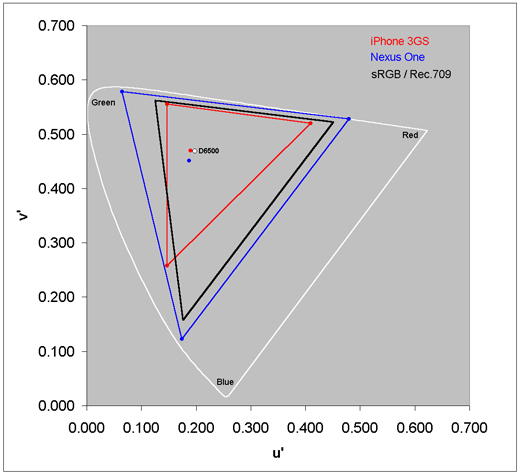
Figure 2. CIE 1976 Uniform
Chromaticity Diagram showing the Color Gamut and White Points for the Nexus One
and iPhone 3GS
Both displays perform poorly with reference to the
standard Color Gamut, which is the black triangle in Figure 2. The Nexus One
has much too large a color Gamut and the iPhone has much too small a color
Gamut. As a result the Nexus One produces images that have significantly too
much color saturation and the iPhone produces images that have significantly
too little color saturation. This applies to all external content viewed on
those displays, including web content, such as images, photos and videos. This
was easy to see in the viewing tests where we compared the displays
side-by-side to a calibrated Professional Sony High Definition Studio Monitor
using a large set of DisplayMate Calibration and Test Photographs. All of the
Nexus One photos had way too much color, to the point of appearing gaudy, particularly
faces, and well known objects such as fruits, vegetables, flowers, grass, and
even a Coca-Cola can. Photos with very saturated objects such as a fire engine,
were in some cases painful to look at. Google should be able to correct and
reduce the excessive color saturation by modifying the display color
transformation matrix to blend the Nexus One native Red, Green and Blue
primaries so that they match the sRGB / Rec.709 Standard primaries.
9. Intensity Scale and Gamma: Poor, Too Steep, Too Irregular,
and Non-Standard
The display’s intensity
scale not only controls the contrast within an image but it also controls how
the Red, Green and Blue primary colors mix to produce all of the on-screen
colors. So if it doesn’t obey the industry standard intensity scale then the
colors and intensities will be wrong everywhere on-screen because virtually all
professional content and all digital cameras use the sRGB / Rec.709 standard,
so it’s necessary for accurate image, picture and color reproduction. The standard
intensity scale is not linear but rather follows a mathematical power-law, so
it is a straight line on a log-log graph. Its slope is called Gamma, which is
2.2 in the standards. In order to deliver accurate color and intensity scales a
display must closely match the standard. Figure 3 shows the measured (Transfer
Function) Intensity Scale for the Nexus One and iPhone 3GS alongside the
industry standard Gamma of 2.2, which is a straight line.
FIGURE 3
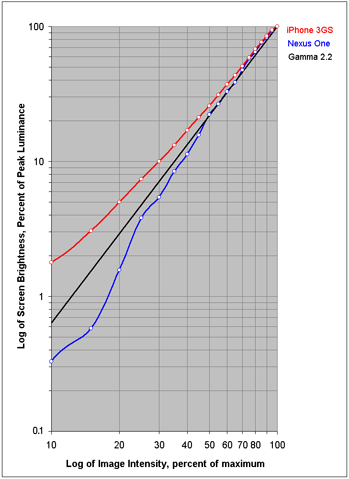
Figure 3. Intensity Scale for the
Nexus One and iPhone 3GS
Both displays perform poorly with respect to the standard
intensity scale, which is necessary in order to accurately reproduce images and
pictures for most content. Over most of the range the Nexus One has too steep
an intensity scale, which reproduces images with too much contrast and
increases the saturation of most colors. Above 70 percent signal Intensity the
reverse is true, the convex shape reduces contrast, so images with a lot of
very bright content will appear somewhat washed out. (If that’s hard to see on
this plot, note that it covers a range of 1000:1 in brightness.) It’s also very
irregular and bumpy, which worsens the false contouring from the substandard
16-bit color depth used by the Nexus One. Both of these effects are due to poor
quality control and/or poor factory calibration. It could also be due to a
problem in the PenTile sub-pixel rendering. Gamma is the slope of the intensity
scale, which should be a constant 2.2 like the straight line in Figure 3. In
the central 20 to 80 percent signal range the Gamma for the Nexus One is 2.55,
which is noticeably too steep and produces too much image contrast. Continuing
below 25 percent signal intensity it takes a very steep dive. In the high 75 to
100 percent signal intensity range the Gamma is 1.82, which is incredibly low,
producing low contrast and somewhat washed out images in this range. It may be
possible for Google to correct this through proper factory calibration by
modifying the display Look Up Tables, but there may be more fundamental issues
causing this problem.
10. Brightness Decrease with Viewing Angle:
28 percent decrease in 30 degrees – Surprisingly large for
an OLED
A major problem with many displays, especially
LCDs, is that the image changes with the viewing angle, sometimes dramatically.
The Peak Brightness, Black Luminance and Contrast Ratio generally change with
viewing angle (in addition to color, see below). Some display technologies are
much better than others. A pure OLED display should not show any viewing angle
effects, however, the Nexus One shows a surprisingly large variation in
Brightness with viewing angle, undoubtedly due to the touchscreen layer and
anti-reflection absorption layer that are on top of the OLED layer. At a
moderate 30 degree viewing angle the Peak Brightness of the Nexus One fell by a
surprisingly large 28 percent to 166 cd/m2, which is definitely into
unacceptable dim screen territory.
11. Black Level and Contrast Ratio Shift with
Viewing Angle: Not Visually Significant
The Black Level and Contrast Ratio also vary
with Viewing Angle, but since they are both spectacular for the Nexus One their
variation is of no visual significance.
12. Color Shift with Viewing Angle: Surprisingly Large for
an OLED
Colors generally shift
with viewing angle whenever the brightness shifts with viewing angle because
the Red, Green and Blue sub-pixels each shift independently and vary with
intensity level. At a moderate 30 degree viewing angle Red shifted the most, by
Δ(u’v’) = 0.0262, which is 7 times the Just Noticeable Color Difference.
This was visually noticeable as a shift towards orange. Green shifted the least
at Δ(u’v’) = 0.0107 and Blue shifted by 0.0169. These are surprisingly
large for an OLED, again, undoubtedly due to the touchscreen layer and
anti-reflection absorption layer that are on top of the OLED layer.
13. RGB Display Power Consumption: Relatively High –
Not a Green
Display…
Unlike LCDs, the power
consumed by OLEDs varies with the brightness of the individual Red, Green and
Blue sub-pixels, so the power consumption varies with the brightness and color
distribution of each image. When the display is all black, the OLED display
effectively uses no power, although the drive circuits still consume some.
Maximum power is used when the display shows Peak Intensity White over the
entire screen because all OLED sub-pixels are at their maximum brightness. It
is possible to indirectly determine the power used by the display by measuring
the AC power used by the Nexus One with different test patterns. The average
power used when the screen is all black is used as the baseline and is
subtracted from the power measured for the other states.
Table 1 lists the Measured
Relative Power for full screen Black and Peak Red, Green, and Blue. The second
row lists the Measured Luminance, and the third row is the Relative Luminous
Efficiency, which is just the Measured Luminance divided by the Measured
Relative Power, and normalized to 1.0 for Green, which has the highest
efficiency.
Table 1. Nexus One OLED
Display Power Consumption
|
Full Screen
|
Black
|
Peak Red
|
Peak Green
|
Peak Blue
|
|
Measured Relative Power
|
0
|
0.24 watts
|
0.31 watts
|
0.36 watts
|
|
Measured Luminance
|
0
|
81 cd/m2
|
193 cd/m2
|
18 cd/m2
|
|
Relative Luminous Efficiency
|
--
|
0.54
|
1.00
|
0.08
|
The
Blue OLED uses the greatest amount of power but produces by far the least
amount of brightness, resulting in less than 10 percent of the Green OLED’s
Luminous Efficiency. Lowering the White Point from the bluish 8870 degrees
Kelvin to the standard D6500 degrees Kelvin would not only improve the picture
quality and accuracy, but it would also reduce Blue OLED aging, improve the
overall power efficiency, and increase battery run time because it would lower
the drive level for the Blue OLEDs. So Google, get with it and go Green…
14. OLED and LCD Spectra: Very Interesting
The spectra of an LCD display is just the
spectrum of the backlight filtered through the individual Red, Green and Blue
sub-pixel filters within the panel. OLEDs are emissive devices so the spectra
of the Nexus One is just the sum of the individual Red, Green and Blue OLED
spectra, modified slightly by the touchscreen layer and anti-reflection
absorption layer through which their light must pass. We thought it would be
very useful and interesting to compare the spectra of the Nexus One with the
spectra of the iPhone 3GS, so we asked Konica Minolta to
loan us their flagship CS-2000
Spectroradiometer to perform the measurements. The spectra for White, which
is the sum of the Red, Green and Blue primaries is shown in Figure 4 for both
the Nexus One and iPhone 3GS.
FIGURE 4
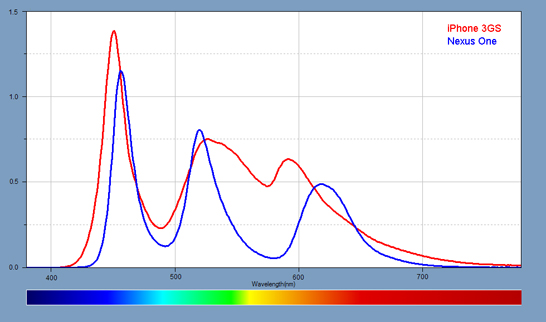
Figure 4. RGB Spectra for the Nexus
One and iPhone 3GS
As
expected the OLED RGB spectra are relatively narrow because of their high color
saturation. The iPhone LCD RGB spectra is a filtered broadband spectrum. The
backlight for the iPhone is a white LED, which consists of a Blue LED with a
yellow phosphor.
Special Thanks to Jay Catral of Konica
Minolta for visiting the DisplayMate Lab and bringing the CS-2000
Spectroradiometer to measure the Spectra and the very dark Black Luminance
of the Nexus One. And Special Thanks to Konica Minolta Sensing
for loaning us the CS-2000 and sending Jay Catral.
About the Author
Dr. Raymond Soneira is
President of DisplayMate Technologies Corporation of Amherst, New Hampshire,
which produces video calibration, evaluation, and diagnostic products for
consumers, technicians, and manufacturers. See www.displaymate.com. He is a research
scientist with a career that spans physics, computer science, and television
system design. Dr. Soneira obtained his Ph.D. in Theoretical Physics from
Princeton University, spent 5 years as a Long-Term Member of the world famous
Institute for Advanced Study in Princeton, another 5 years as a Principal
Investigator in the Computer Systems Research Laboratory at AT&T Bell
Laboratories, and has also designed, tested, and installed color television
broadcast equipment for the CBS Television Network Engineering and Development
Department. He has authored over 35 research articles in scientific journals in
physics and computer science, including Scientific American. If you have any
comments or questions about the article, you can contact him at dtso.info@displaymate.com.
About DisplayMate Technologies
DisplayMate Technologies specializes in
advanced mathematical display technology optimizations and precision analytical
scientific display diagnostics and calibrations to deliver outstanding image
and picture quality and accuracy – while increasing the effective visual
Contrast Ratio of the display and producing a higher calibrated brightness than
is achievable with traditional calibration methods. This also decreases display
power requirements and increases the battery run time in mobile displays. This article is a lite version of
our intensive scientific analysis of smartphone and mobile displays – before
the benefits of our advanced mathematical DisplayMate Display Optimization
Technology, which can correct or improve many of the deficiencies –
including higher calibrated brightness, power efficiency, effective screen
contrast, picture quality and color and gray scale accuracy under both bright
and dim ambient light, and much more. Our advanced
scientific optimizations can make lower cost panels look as good or better than
more expensive higher performance displays. For more information on our
technology see the Summary description of our Adaptive Variable Metric Display
Optimizer AVDO. If you are a display or product
manufacturer and want our expertise and technology to turn your display into a
spectacular one to surpass your competition then Contact DisplayMate Technologies
to learn more.
Article Links: Display Technology Shoot-Out
Article Series Overview and Home Page
Copyright © 1990-2010 by DisplayMate
Technologies Corporation. All Rights Reserved.
This article, or any part
thereof, may not be copied, reproduced, mirrored, distributed or incorporated
into any other work without
the prior written permission of DisplayMate Technologies Corporation
