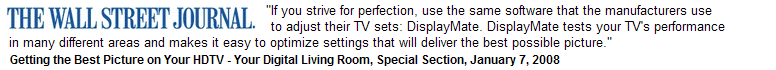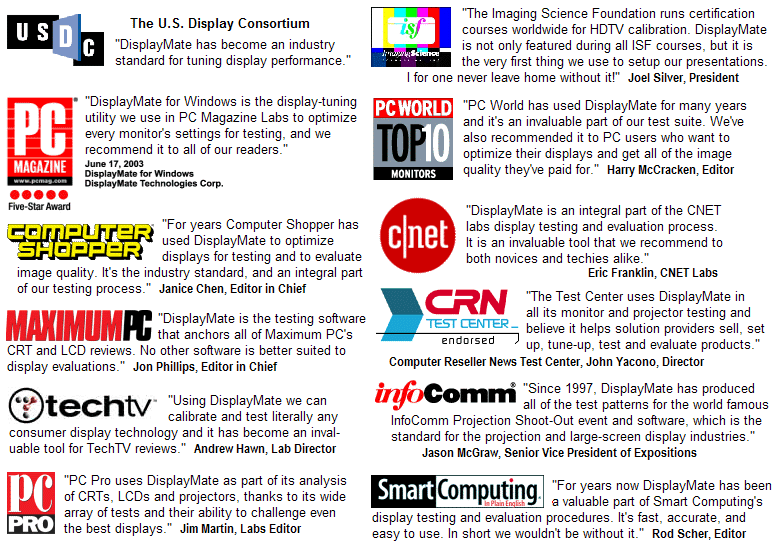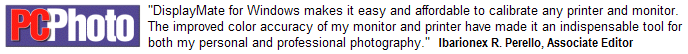
|

|
"We've tested DisplayMate Multimedia on USB and we loved it!
It's the best DisplayMate ever made and it's totally portable.
This is absolutely a must for any AV Tech's tool box!"
Gary Kayye, Publisher of the Audio Video
rAVe Newsletters
|

|
"The new USB based DisplayMate is a superb tool for the commercial and
home theater calibration technician that is portable, affordable,
and best of all accurate. Well done!"
Alan C. Brawn, Director of
ISF Commercial
|

|
"If you strive for perfection, use the same software that the manufacturers
use to adjust their TV sets: DisplayMate.
DisplayMate tests your TV's performance in many different areas and makes it
easy to optimize settings that will deliver the best possible picture."
|
Getting the Best Picture on Your HDTV - Your Digital Living Room, Special Section, January 7, 2008

|
"DisplayMate on USB is the easiest version of DisplayMate that I've ever
worked with. The USB Drive is a great convenience."
Alfred Poor,
HDTV Resource Center
|

|
"A premier test suite for both home and professional use,
DisplayMate has always been a superb and effective tool.
The new DisplayMate USB version is even easier to use.
The Multimedia on USB Edition is
particularly useful for technicians evaluating a customer's PC
or for IT departments that need to support a large number of PCs,
with numerous innovative suites of proprietary DisplayMate test patterns."
Highly Recommended
Ron LaFon,
Cadalyst Magazine
|

|
"For over 15 years, I have relied on DisplayMate as a key part of the tests
I have done on any display, as a brand owner and marketeer,
as a reviewer and as an industry analyst.
During this time, the product has always evolved to draw attention
to new aspects of display performance.
DisplayMate on USB makes it convenient as well!"
Bob Raikes, Publisher of
Display Monitor
Market Research Newsletters
|

|
"The new DisplayMate Multimedia on USB is the best version of DisplayMate yet.
Everyone that I've shown it to has been very impressed with its simplicity and versatility.
Plus I'm thrilled with the portability that it provides.
It's a brilliant package and goes great with my notebook's HDMI capability,
converting it into a video test pattern generator that is much more versatile
than devices costing a lot more."
G. Alan Brown, President of
CinemaQuest, Inc.
|

 "I am duly impressed. Those who have come to rely on the various versions
of DisplayMate for evaluating and setting up displays over the years will
be delighted with the new USB versions. DisplayMate's claim to fame has
always been its deceptive simplicity, with many of the test patterns cleverly
designed to provide sensitive results using only the user's eyes for
instrumentation. With the USB versions, things get even simpler.
Plug in the DisplayMate USB drive and the program runs, generating test
patterns for the exact pixel format of your display, be it monitor,
projector, or TV. The software requires no installation or registration.
It just runs, and it leaves no footprint on your computer when you remove it.
To run it on another computer/display combination, just plug it in.
That's the great thing about DisplayMate USB: It just works,
while managing to conceal the sophisticated understandings of
display operation and human perception on which it is based behind
a simple and familiar interface."
"I am duly impressed. Those who have come to rely on the various versions
of DisplayMate for evaluating and setting up displays over the years will
be delighted with the new USB versions. DisplayMate's claim to fame has
always been its deceptive simplicity, with many of the test patterns cleverly
designed to provide sensitive results using only the user's eyes for
instrumentation. With the USB versions, things get even simpler.
Plug in the DisplayMate USB drive and the program runs, generating test
patterns for the exact pixel format of your display, be it monitor,
projector, or TV. The software requires no installation or registration.
It just runs, and it leaves no footprint on your computer when you remove it.
To run it on another computer/display combination, just plug it in.
That's the great thing about DisplayMate USB: It just works,
while managing to conceal the sophisticated understandings of
display operation and human perception on which it is based behind
a simple and familiar interface."
Ken Werner, Senior Analyst of
Insight Media
Display Industry News, Analysis and Publications
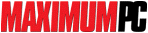
 "DisplayMate has been part of Maximum PC's hardware-testing arsenal for
years, and now that the entire series of display evaluation scripts
comes on a handy USB key, we love the utility that much more. We're
constantly rebuilding and reformatting our test beds, so it saves us
time and hassle to be able to plug the DisplayMate USB key into any
system--no installation required!"
"DisplayMate has been part of Maximum PC's hardware-testing arsenal for
years, and now that the entire series of display evaluation scripts
comes on a handy USB key, we love the utility that much more. We're
constantly rebuilding and reformatting our test beds, so it saves us
time and hassle to be able to plug the DisplayMate USB key into any
system--no installation required!"
Katherine Stevenson, Deputy Editor of
Maximum PC
Bill Machrone
: Contributing Editor of PC Magazine
"I've plugged DisplayMate on USB into every computer in the house that has
any kind of display adjustability. And now I have to say that we are a very
well adjusted family! I also ran it on an Alienware notebook computer with DVI
output and used a DVI-to-HDMI cable to examine my 50-inch Sony Bravia LCD
microdisplay TV. I had used two different commercial setup packages
(one terrible, one pretty good) previously, but was able to tweak a bit more
performance out of it with DisplayMate.
It still has the expected black compression, but I was able to lessen
it a bit without compromising the overall black level or blowing out the
whites. I'm actually impressed that the set did as well as it did, but
DisplayMate confirmed that it's a solid performer at an affordable price.
Thank you for the opportunity to test DisplayMate on USB.
It brings video testing to a whole new level of convenience."
Bill O'Brien
: Contributing Editor of Computer Shopper; Computerworld and CMP Media
"It works too well, or is that easy?
DisplayMate on USB is a delicious mix of technology and simplicity that is
easily a must-have tool for reviewers and IT managers.
Not to downplay the quality of the tests provided (they are as comprehensive
and revealing as always --and that is as expected, considering the source),
but just the time savings alone in being able to plug and play
(it works under Vista!!!!!) and not having to clean up afterwards
is a dream come true when dealing with multiple displays
if you just need to go from desk to desk. You could try to get this
back from me but you'd have to pry it out of my cold, dead hands to do so."
Scott Mueller
: Author of Upgrading and Repairing PCs, Laptops, Windows, and other books
"DisplayMate on USB is very impressive! This is something that all
technicians, videophiles, and even game enthusiasts should have. The USB
version is even more portable and easier to use than a CD, and I especially
love the fact that you don't have to install anything, it just runs. The
included tests automatically scale to practically any display mode and
resolution, which makes it easy to adjust and tweak displays for optimum
performance. It is especially useful for comparing and evaluating different
displays as well."
Best of COMDEX:
DisplayMate was awarded a Best of Show Award
at COMDEX, the computer industry's largest and most
influential trade show and exposition.
The award is for "new products or technologies that are innovative,
that show strong potential influence and impact on business computer
use worldwide."
PC Magazine Best Utilities:
"The best thing PC users can do for their eyes is to buy the
right monitor and then fine-tune it with DisplayMate."
The New York Times:
"DisplayMate is a remarkable new utility program that can help a computer
user select the best monitor for the money, adjust it for optimum performance
and identify any problems that can lead to eye strain, loss of productivity
or costly repairs.
DisplayMate is easy to install and use and is actually quite fun to watch."
Peter H. Lewis, Personal Computers Column.
CADALYST Magazine:
"Since 1995, CADALYST Labs has relied on DisplayMate to fine-tune
and evaluate the image quality of monitors. Designed for novices and
experts alike, DisplayMate offers four configurations: Novice,
Express, Standard and Complete." The magazine gives DisplayMate
its highest award "Five Stars" on top of a "Highly Recommeded" rating.
Art Liddle.
PC World:
"Get a copy of DisplayMate, a vital utility for adjusting monitors.
I've been using it since 1994, and I've seen an improvement
on every display I've used it on. DisplayMate provides the tools --
and the expert on-screen help -- to correct and fine-tune monitor settings."
Steve Bass, Home Office Column.
Presentations Magazine:
"DisplayMate contains every test pattern you need to set up and evaluate
any kind of display device, including CRT projectors, LCD projectors,
presentation monitors and gas plasma displays.
DisplayMate is easy to install and use.
The setup and adjustment process can be as simple or as sophisticated
as you want."
William Bohannon.
Boot Magazine:
"DisplayMate is the industry standard for diagnosing and fine-tuning
CRT monitors. DisplayMate can help boost performance in the most
tangible of computer components, so quit the fumbling and guesswork."
Video Systems:
"DisplayMate carefully and easily guides you through the calibration
of monitors and projectors. You will come to rely on DisplayMate as one
of your most valuable software resources."
Michael Heiss.
PC Magazine Utility Guide:
"DisplayMate's monitor test patterns are its real claim to fame.
This handy utility helps you set up and fine-tune your monitor
for optimum image quality, and it's a great tool for those who
want to evaluate and compare displays before they buy."
Jamie Bsales.
Windows Sources:
"Do you wish your monitor looked better?
If so, look into DisplayMate Technologies' DisplayMate for Windows.
While DisplayMate will work better on more sophisticated monitors
that have more features, it can still help to optimize your Windows
desktop regardless of your monitor's capabilities."
Larry Lefkowitz.
Windows Magazine Cover Story:
"One product that can help your monitor is DisplayMate from DisplayMate Technologies.
DisplayMate tunes your monitor to its optimum settings.
It also offers a great overview of video system fundamentals."
John Woram.
PC World:
"I've been experimenting with DisplayMate for Windows on every
monitor I can lay my hands on. In each case, I've seen an improvement.
DisplayMate is both an adviser and an expert manipulator.
It pokes into every nook and cranny, guiding me through
adjustments both standard and obscure.
I use DisplayMate's Set Up program whenever I change resolution or
color mode."
Steve Bass.
PC Magazine:
"If you want to make sure you're getting the most from your monitor,
the tests and utilities in DisplayMate for Windows can help you set up
and adjust your display system for best results.
Any Windows user can benefit from a few minutes with the brief setup portion
of the program.
Not only can it help you evaluate your system's image quality,
but it can also improve image quality in many cases."
First Looks.
New York Times:
"DisplayMate Technologies sells a useful program called
DisplayMate for Windows that can help uncover and correct imperfections
in computer displays.
The program includes enough concentric circles, blinking lines and
color test patterns to suggest that cable TV might want to consider a
Test Pattern Channel."
Stephen Manes, Personal Computers Column.
Home Office Computing:
"Whether your monitor offers top-of-the-line professional graphics display
or is just a standard-issue boob-tube wanabe, DisplayMate for Windows
will improve the image it presents.
It can give even mundane monitors
(not to mention your eyes) a brand-new lease on life.
DisplayMate makes suggestions about how to correct monitor imperfections,
providing well-designed screens that give immediate feedback on adjustments
you make.
We found that following the software's advice improved every monitor we tested.
DisplayMate will lead your monitor --
and your eyes -- to a higher plane
of excellence."
Angela Gunn.
Video Systems Magazine:
"DisplayMate for Windows is a worthwhile addition to any video professional's
software collection.
DisplayMate for Windows not only assists you in evaluating monitors
and projectors,
it carefully and easily guides you through their calibration.
DisplayMate will be critical to daily tune up and adjustment of your
plant's computer displays.
Of all the diagnostic programs installed on your computer,
you will quickly come to rely on DisplayMate as one of your most valuable
resources."
Michael Heiss, On the Edge Column.
CADalyst Magazine:
"DisplayMate for Windows
is simple to install and operate and is a well thought-out program.
With DisplayMate for Windows, you can rest assured that you're
getting the best image possible from your hardware."
Art Liddle.
Computer Shopper:
"Reach for DisplayMate for Windows, a monitor tune-up kit that tests for
and then corrects monitor problems that can literally cause headaches.
DisplayMate is an excellent tool for anybody
who wants to optimize a monitor's image.
DisplayMate won't replace built-in monitor quality, but it will help
you make the most of the monitor you've got."
David Haskin.
PC Week:
"DisplayMate for Windows can address all the issues of properly
adjusting a monitor.
After going through the setup screens, I can say that my monitor
has never looked this good."
Bill Machrone, Up Periscope Column.
InfoWorld:
"DisplayMate for Windows can make substantial
improvements in your monitor's display.
The program offers even novice users the ability to tune their displays
to good effect.
One of the most fascinating aspects of DisplayMate for Windows
is its capability to remove certain hardware flaws from the
face of your monitor,
so you never see them again."
Brian Livingston, Windows Manager Column.
PC Sources:
"DisplayMate could be among the most valuable computer-related purchases
you make this year."
Barry Brenesal.
Computer Shopper:
"The Best Gets Better: DisplayMate Professional Display Diagnostic.
Every aspect of your graphics system that you can imagine
(and even some you can't) are examined in rigorous detail.
Results for each test are explained in clear and simple English.
DisplayMate Professional's tests cannot be duplicated.
Even a dedicated graphics testing lab isn't capable of examining
video systems as comprehensively and as accurately.
There's no better guide to video systems in existence."
Steven J. Vaughan-Nichols.
Windows Magazine:
"DisplayMate is one of the most effective testing tools I've ever seen.
This collection of utilities thoroughly exercises every aspect of
a monitor's performance.
An outstanding feature of DisplayMate is its superb manual.
The book is probably worth the price of the software alone,
but together they're an unbeatable combination."
Wayne Rash Jr.
PC Sources:
"DisplayMate Professional offers superb diagnostics for selecting,
testing, and adjusting PC displays.
If you're serious about display ergonomics, or want help identifying
the best monitor before you buy, you won't find a better diagnostic tool.
It's everything you need to know to make an educated buying decision."
John Clyman.
Computer Monthly:
"Pickup a copy of DisplayMate Professional
and use it periodically to fine-tune your present monitor or your
new purchase.
This amazing program is rapidly becoming the industry's standard
video test program.
Over the life of the monitor,
DisplayMate could spare you expensive service calls."
Peter Ruber.
Reseller Management:
"DisplayMate is becoming as much of a video standard as the Norton Utilities.
With legal, health, and ergonomic concerns increasingly worrying
both resellers and their customers, DisplayMate's manual alone
may be worth the price of the software.
Well-designed, useful, clearly documented, and reasonably priced --
DisplayMate is software every reseller should own and use as a matter
of course."
Peter Jordan.
BYTE Magazine:
"DisplayMate Rivals $25,000 Worth of Lab Equipment.
DisplayMate's rich set of tests can reveal nearly any problem afflicting
your monitor.
The utilities can expose quirks in even the most expensive display systems.
Purchasers of video display equipment will find DisplayMate indispensable."
BYTE Lab.
PC Magazine:
"Everything You Need to Adjust Your Video Hardware.
DisplayMate is for anyone who wants to get the very most from a video
card and monitor.
It offers a full series of hardware tests and an excellent manual.
Installing and using the program is easy despite its technical sophistication."
First Looks.
Dvorak's Guide to Connectivity:
"DisplayMate provides an extensive set of very useful utilities.
You can test and explore dozens of monitor and adapter features.
There are tests for things that might never occur to you."
John Dvorak, Nick Anis, Werner Feibel Bantam Books.
Compute Magazine:
"DisplayMate Professional is one of the most sophisticated
utility software products I've seen to date.
It is an indispensable video evaluation and diagnostic tool
that can do it all.
DisplayMate is excellent for diagnosing potential monitor
problems that may become progressively worse with age."
Tom Benford.
PC World:
"We found DisplayMate easy to use and highly revealing.
Its cute test patterns are actually hard core benchmarks that push your
monitor and video adapter to their limits."
TJ Byers.
IEEE Computer Magazine:
"Visual ergonomics has always been a concern within the computer industry.
DisplayMate helps answer that concern by providing a mechanism for
evaluating and adjusting the performance of the display system on a PC...
with impressive results."
Ed Gordon.
InfoWorld:
"The best way to test your favorite monitors is with a nifty diagnostic
program called DisplayMate. DisplayMate is used by Nanao and many other
manufacturers to perform stress tests on their own monitors before
shipping them -- and now you can do the same before you buy them."
Brian Livingston.
Inbound/Outbound:
"Computers are being blamed for everything from eyestrain to cancer.
From a legal standpoint, it would be logical to be safe and "monitor"
your monitor regularly.
DisplayMate can help detect small problems with your system that can
lead to large problems with your eyes.
Less eyestrain, headaches and other stress related ailments equals
better productivity.
With the media attention VDTs are getting, it is important to check that
your monitors are up to standard."
Mary Catanzaro.
BYTE Magazine:
"Do your eyes get tired from staring at video screens?
DisplayMate will tell you as much as you ever wanted to know
about optimizing your video display.
The manual is worth reading just for the information."
Jerry Pournelle.
Information Display:
"DisplayMate is an excellent program combined with a very good tutorial
that will be useful both to display novices and display experts.
In effect, the PC user has access to high-powered test equipment
with only a floppy disk and the PC itself."
Dr. Alan Sobel.
Computer Buyer's Guide:
"What DisplayMate Technologies doesn't know about PC video monitors
it would seem doesn't exist, or at least is not worth knowing.
DisplayMate will tell you what the manufacturers will not.
It will find out what the salesman does not know.
Take a DisplayMate disk with you when you purchase a monitor and/or adapter."
Bert Wechsler.
CompuCraft:
"DisplayMate is one of those utilities that you won't really appreciate
until you've used it.
Over time, even the best monitor drifts from its best image, subtly enough
that you don't see how bad it's gotten until you run a test suite
like DisplayMate."
Jerry Needleman.