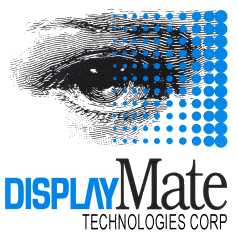Register your DisplayMate Online
Register your DisplayMate Online
 Receive free Technical Support and future product
update and upgrade information.
Receive free Technical Support and future product
update and upgrade information.
 Re-Register if your contact information has changed.
Re-Register if your contact information has changed.
 Guarantees and Warranties
Guarantees and Warranties
 Details on DisplayMate's three Guarantees and Warranties plus unlimited
Details on DisplayMate's three Guarantees and Warranties plus unlimited
 free Technical Support and Customer Service.
free Technical Support and Customer Service.
 Software License Information
Software License Information
 Details on single, LAN and multiple licenses.
Details on single, LAN and multiple licenses.
 Customer Service and Technical Support Contact Information
Customer Service and Technical Support Contact Information
 Contact information for unlimited free Customer Support.
Contact information for unlimited free Customer Support.
 Running DisplayMate on 64-bit Windows Systems
Running DisplayMate on 64-bit Windows Systems
 DisplayMate runs on all 32-bit versions of Windows 7, Vista and XP.
DisplayMate runs on all 32-bit versions of Windows 7, Vista and XP.
 If you get the message
"The version of this file is not compatible with the version of
If you get the message
"The version of this file is not compatible with the version of
 Windows you're running" then you are trying to run DisplayMate on a
64-bit version
Windows you're running" then you are trying to run DisplayMate on a
64-bit version
 of Windows.
DisplayMate normally runs on 32-bit versions of Windows but you can
of Windows.
DisplayMate normally runs on 32-bit versions of Windows but you can
 run DisplayMate on 64-bit Windows using the several ways explained in this link.
run DisplayMate on 64-bit Windows using the several ways explained in this link.