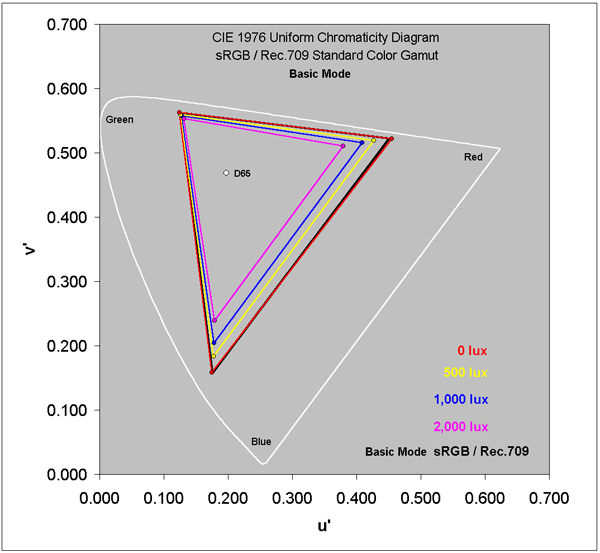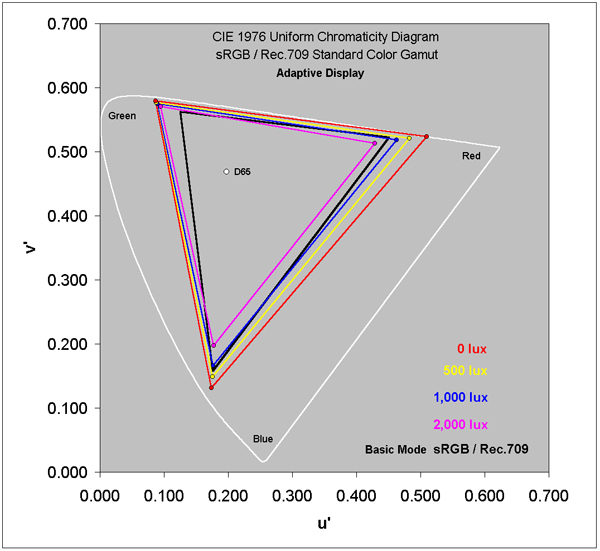Figure 1a below shows the measured Color Gamuts for the four Galaxy S8 Screen Modes along with the new wide DCI-P3 Standard Color Gamut marked by 3 Black circles. The outermost white curve is the limits of human color vision - the horseshoe is the pure spectral colors and the diagonal is the Line of Purples. A given display can only reproduce the colors that lie inside of the triangle formed by its Primary Colors.
Accurate White Point
The circles in the center are the measured color of White for each of the
Screen Modes along with the D65 Standard White,
the color of natural daylight at noon,
which is marked as a White circle.
To deliver accurate image colors for standard consumer photo and video content
the display must match both
the Standard Color Gamut and the Standard Color of White.
Four Galaxy S8 Screen Modes
The Galaxy S8 has 4 user selectable Screen Modes.
The
AMOLED Cinema
screen mode is an accurate match to the DCI-P3 Standard Gamut
that is used for the new 4K UHD TV content.
The
Basic
screen mode is an accurate match to the sRGB / Rec.709 Standard Gamut
that is used to produce most current consumer content.
The
AMOLED Photo
screen mode is an accurate match to the Adobe RGB Standard Gamut
that is used with high-end digital cameras and advanced imaging applications.
The
Adaptive Display
screen mode has the Widest Color Gamut and
is intentionally Vivid.
See these Color Accuracy Figures for detailed measurements of each of the Screen Modes. Note that some of the Screen Modes are similar and their Gamuts and White Points overlap in the Figure. The white circle marking the D65 White Point is covered by the very accurate White Points for the AMOLED Cinema, Basic, and AMOLED Photo screen modes. The Adaptive Display screen mode has an intentionally Bluish White Point.
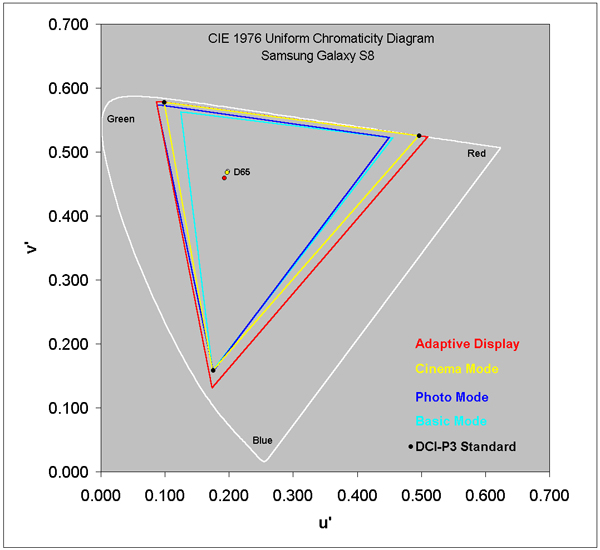
The Change in Color Gamut with Ambient Light
Figure 1a
above shows the Color Gamuts in 0 lux Ambient Light,
which is perfectly dark.
Figure 1b
below shows the decrease in two Color Gamuts with increasing
Ambient Light, up through 2,000 lux,
which corresponds to typical outdoor daylight in shade.
At 500 lux, which corresponds to typical office lighting, the on-screen
Color Gamut for the Basic screen mode on the left has fallen to 86%.
At 1,000 lux, which corresponds to very bright indoor lighting or
outdoor daylight with an overcast sky,
the on-screen Color Gamut has fallen to 75%,
and at 2,000 lux the on-screen Color Gamut has fallen to 58%.
The way to improve the display color accuracy and performance in Ambient Light is to start with a larger Color Gamut, like the Adaptive Display screen mode, which is shown on the right compared to the Basic screen mode on the left. At 1,000 lux the Adaptive Display screen mode provides a much better match to the sRGB / Rec.709 Color Gamut than the Basic screen mode. So the Adaptive Display screen mode provides more accurate on-screen colors in moderate to high Ambient Lighting than the other calibrated Screen Modes, which are designed and calibrated for Low Ambient Light.