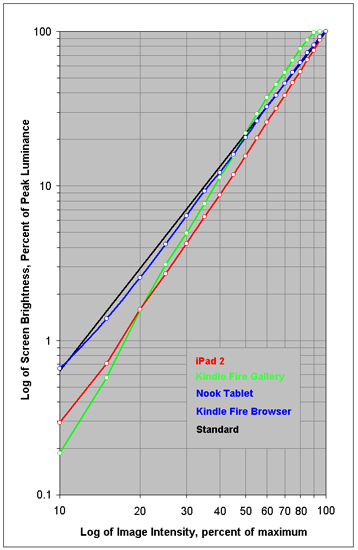The Intensity Scale (sometimes called the Gray Scale) not only controls the contrast within all displayed images but it also controls how the Red, Green and Blue primary colors mix to produce all of the on-screen colors. The steeper the Intensity Scale the greater the image contrast and the higher the saturation of displayed color mixtures. So if the Intensity Scale doesn't follow the Standard that is used in all consumer content then the colors and intensities will be wrong everywhere.
In order to deliver accurate color and image contrast a display must closely match the Standard Intensity Scale. Figure 3 shows the measured Intensity Scales for the Tablets alongside the industry standard Gamma of 2.2, which is the straight black line.
The iPad 2 has a steep but relatively straight and smooth Intensity Scale that partially compensates for the weak Color Gamut and color saturation.
The Nook Tablet has a very smooth tensity scale that is actually more accurate than most living room HDTVs, so it delivers excellent image contrast.
The Gallery viewer in the Kindle Fire has a very distorted intensity scale that is way off, and overdriven so hard that significant picture detail will be lost with bright images because it clips near the top. It's very similar to what happens with an over-exposed photograph - all of the bright content appears washed out or even lost all together. Interesting enough, when we measured the intensity scale for images in the Kindle Fire Browser, it was virtually identical to the Intensity Scale for Nook Tablet. This makes it clear that the source of the problem in the Kindle Fire Gallery viewer is internal to the Gallery and not a problem with the factory calibration of the display itself. This means it is fixable with a software update.